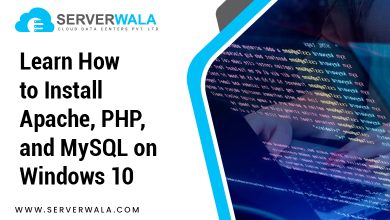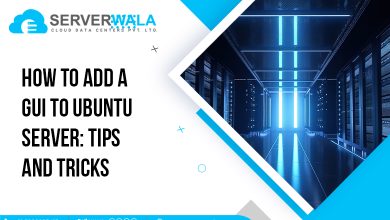Postgresql Drop Database with Examples

Introduction
Database management is a significant area of maintaining efficient and organized data systems. PostgreSQL, a popular open-source relational database management system, provides several methods to drop a database when it is no longer needed. In this blog post, we will delve into the intricacies of removing a database from PostgreSQL, exploring the DROP DATABASE statement, the IF EXISTS clause, the WITH (FORCE) option, and the dropdb utility. By comprehending these techniques, both database administrators and developers can enhance their PostgreSQL database management skills and streamline their workflows.
The PostgreSQL database system offers flexibility and power for storing and retrieving data, making it a preferred choice for numerous applications. However, as projects evolve, databases may become obsolete or require removal due to various reasons such as project completion, data restructuring, or system upgrades. Understanding how to effectively drop a database in postgresql is crucial to maintain a well-organized PostgreSQL environment and optimize system resources.
In the upcoming sections of this blog post, we will explore the different approaches to dropping a database in PostgreSQL, ensuring that you have a comprehensive understanding of each method. Whether you prefer SQL statements or command-line utilities, PostgreSQL provides multiple options to suit your needs. Let’s dive into the various techniques for postgresql drop databases and examine their nuances and use cases.
Also Read: PostgreSQL Version Checking: Tips for Better Management
DROP DATABASE Statement

The DROP DATABASE in PostgreSQL is a fundamental SQL command that allows you to eliminate a database from your system. It gives you a simple and effective way to delete databases that are no longer needed or have become obsolete. The syntax for the DROP DATABASE statement is:
DROP DATABASE database_name;
Let’s explore the different components of this statement and their significance:
- DROP DATABASE: This clause is the main part of the statement and indicates that a database is being dropped.
- database_name: This parameter represents the database name you wish to drop. Replace database_name with the actual database name you need to remove.
Example:
Consider the following example:
DROP DATABASE my_database;In this example, the DROP DATABASE statement is used to drop a database named my_database. When executed, this statement permanently removes the my_database database from the PostgreSQL system.
By utilizing the DROP DATABASE in PostgreSQL , you can efficiently and permanently remove databases that are no longer needed, freeing up system resources and maintaining a well-organized database environment.
IF Exists
The optional IF EXISTS clause in the DROP DATABASE statement is used to prevent an error from occurring if the specified database does not exist. When included, this clause ensures that the statement executes successfully regardless of whether the database exists or not. It is particularly useful in scenarios where you want to drop a database but are uncertain if it exists.
Consider the following example:
DROP DATABASE IF EXISTS my_database;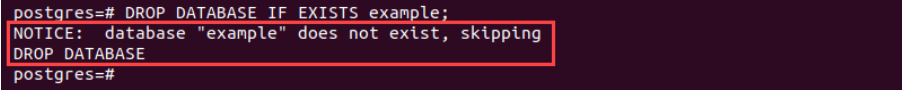
In this example, the DROP DATABASE statement with the IF EXISTS clause is used to drop a database named my_database. If the my_database database is there, it will be dropped; if it doesn’t exist, the statement will be avoided. This feature is beneficial in scenarios where you want to remove a database but are unsure if it exists, as it ensures a smooth execution without errors.
By utilizing the IF EXISTS clause, you can safely drop databases in PostgreSQL without the need to check for their existence beforehand, simplifying database management tasks.
Cautionary Note:
When using the DROP DATABASE statement, it is important to exercise caution as it permanently deletes the specified database and all its associated data. Once a database is dropped, there is no way to recover its contents unless you have a backup. Therefore, it is recommended to create backups of important databases before executing the DROP DATABASE statement to prevent accidental data loss.
WITH (FORCE)
The “WITH (FORCE)” option in the DROP DATABASE statement is an alternative method to drop a database in PostgreSQL. It provides a way to forcefully terminate all active connections to the database before dropping it. This option is particularly useful when you encounter situations where there are active connections to the database that need to be forcibly terminated to allow the database removal.
Consider the following example:
DROP DATABASE my_database WITH (FORCE);In this example, the DROP DATABASE statement with the WITH (FORCE) option is used to drop a database named my_database. When executed, this statement forcefully terminates all active connections to the my_database database and proceeds with dropping it.
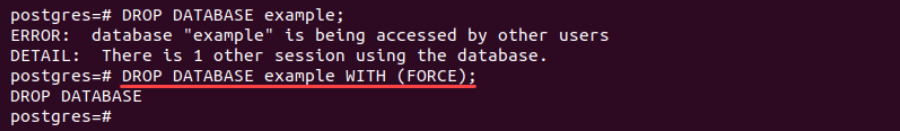
The WITH (FORCE) option ensures that any ongoing transactions or connections to the database are forcibly terminated, allowing the database removal to take place. This option is useful in scenarios where you need to drop a database that has active connections, such as when performing maintenance tasks or upgrading the database.
However, it’s critical to assure caution when using the WITH (FORCE) option. Forcefully terminating connections can lead to the loss of unsaved data or disrupted transactions. It is recommended to communicate with the users and applications connected to the database and ensure that all necessary precautions are taken before using this option.
By utilizing the WITH (FORCE) option in the DROP DATABASE statement, you can confidently remove databases with active connections and ensure a clean removal process. It allows for greater control over the database removal, ensuring that all active connections are terminated before proceeding with the drop operation.
Cautionary Note:
When using the WITH (FORCE) option, it is crucial to communicate with users and applications connected to the database to avoid potential data loss or disruption. Forcefully terminating connections can lead to unintended consequences, so it is recommended to coordinate with stakeholders and plan the database removal carefully.
The dropdb Utility
In addition to the DROP DATABASE statement, PostgreSQL provides the dropdb utility, which is a command-line tool specifically designed for dropping databases. The dropdb utility offers additional functionality and options compared to the SQL command. To use the dropdb utility, you need to execute the following command:
dropdb [option...] [dbname]![dropdb [option...] [dbname]](https://www.serverwala.com/blog/wp-content/uploads/2024/04/image-7.png)
Let’s explore the various options available when using the dropdb utility:
- -p or –port: This option allows you to target the database server’s port number. By default, PostgreSQL listens on port 5432. Use this option to connect to a different port if necessary.
- -U or –username: Use this option to specify the username for linking to the database server. The dropdb utility will use this username to authenticate and authorize the database removal.
- -h or –host: This option enables you to target the machine’s hostname or IP address where the database server is running. If the database server is operating on the same system, you can use “localhost” as the hostname.
- -e or –echo: When this option is included, the dropdb utility prints the commands being executed to the console. This can be helpful for troubleshooting or auditing purposes.
- -i or –interactive: Including this option prompts the user for confirmation before actually dropping the database. This adds an extra layer of safety, ensuring that you don’t accidentally delete a database without explicit confirmation.
- -W or –password: Use this option if you want the dropdb utility to prompt you for the password associated with the specified username. This assures that only individuals who have authorization can drop the database.
- -V or –version: This option displays the version information of the dropdb utility, providing you with the utility’s version number.
Consider the following example:
dropdb -U myuser -h localhost -p 5432 my_databaseIn this example, the dropdb utility is used to drop a database named my_database. The -U option specifies the username myuser for authentication, the -h option indicates that the database server is running on localhost, and the -p option sets the port number to 5432. The utility will prompt for the password associated with the specified username to authenticate the drop operation.
The dropdb utility provides a flexible and powerful way to drop databases from the command line, allowing for efficient management of PostgreSQL databases. It offers additional options that provide control and security during the database removal process.
Cautionary Note:
Exercise caution when using the dropdb utility, as it permanently deletes the specified database and its associated data. Assure that you have apt backups and confirm the database name before implementing the command to prevent accidental data loss.
Conclusion
Efficient management of databases is a fundamental responsibility for database administrators and developers. PostgreSQL offers a range of methods to drop databases, ensuring that unnecessary or obsolete data can be removed effectively. Throughout this blog post, we have examined various techniques on how to drop databases in PostgreSQL, including the DROP DATABASE statement with the IF EXISTS clause and the WITH (FORCE) option, as well as the dropdb utility for command-line operations.
By understanding and mastering these techniques, you can confidently handle the removal of databases in PostgreSQL, ensuring an organized and optimized database environment. It is essential to exercise caution and prudence when dropping databases, as irreversible data loss may occur. Always ensure that you have proper backups and follow best practices for database management.
The knowledge gained from this blog post empowers you to efficiently manage your PostgreSQL databases by employing the appropriate techniques to drop databases as needed. By effectively removing unnecessary or outdated databases, you can optimize system resources, streamline workflows, and maintain a well-organized database environment in PostgreSQL.