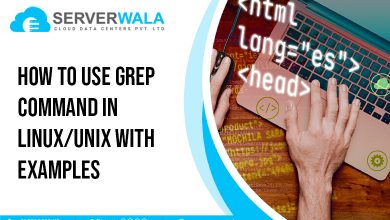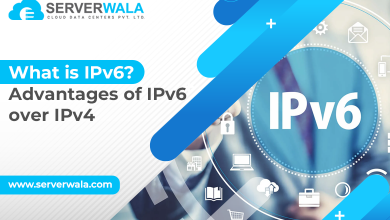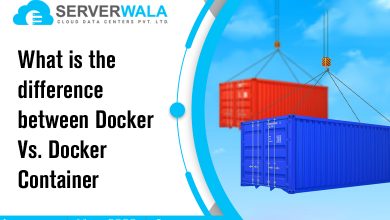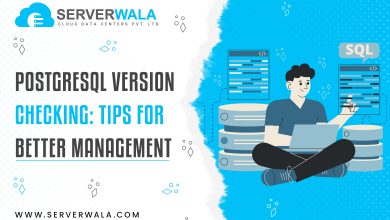Public vs. Private IP Addresses: Key Differences You Should Know
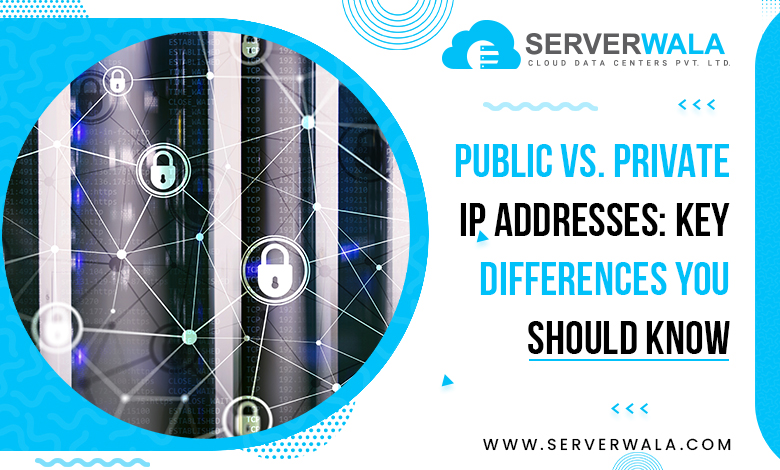
Introduction
People don’t often think about the importance of both private vs public IP addresses, two fundamental components of your device’s existence. It’s more crucial nowadays to learn how your device’s IP address could compromise who you are on the internet, ultimately, as the number of staff members working from home has greatly increased and cybercrime has become more prevalent.
Let’s first explore what an IP address is generally before moving on to what determines if it is public or private. A special numerical identity known as an IP address is offered to each internet-connected device. Devices & websites interact with one another via IP addresses, which also serve as a location-specific identification system for the information you are seeking.
This article will go into great detail about the mechanics of public and private IP addresses, particularly how they get offered, what their ranges imply, and the key distinctions between them.
To Understand Public vs. Private IP Addresses first you should know What an IP Address is.
A computer network’s IP address, also called an Internet Protocol address, is a numeric identifier, in the sense 192.0.2.1, that gets connected to that network. An IP address can be used to designate a specific place or recognize a host or network interface.
An IP address performs two main tasks: it recognizes the host, or more specifically, its network interface; it additionally provides information about the host’s location inside the network, enabling a path to get constructed to that host.
There are two types of IP addresses: public and private. Discover the differences between Public vs. Private IP Addresses by reading this article.
What is a Public IP Address?

An IP address that is publicly accessible on the internet is known as a public IP address, and your provider of internet services (ISP) assigns one to your network router. Whenever you access the internet using the public IP of your router, your private device’s IP address gets concealed as well.
Utilizing a public IP address to access the internet is analogous to utilizing a post office box for mail delivery rather than disclosing your home address. It’s significantly more evident but somewhat safer.
– What is my Public IP?
You can discover the public IP address you use in several methods. The simplest option is to reach out to Google because ISPs determine the public IP, which gets shown on every page you visit.
Access Google.com and type in “What is my IP address.” Your public IP gets displayed in the first search result on Google:
– Example of Public IP Address
google.com — 172.217. 22.14, Google’s DNS server — 8.8. 8.8
Due to the requirement that every network connected to the Internet has a distinct public IP, the total number of public IP addresses is significantly higher compared to the number of private ones.
Inside the private IP address and a public IP address range, there are additional IP address ranges, typically those beginning with 10. x.x.x.
What is a Private IP Address?
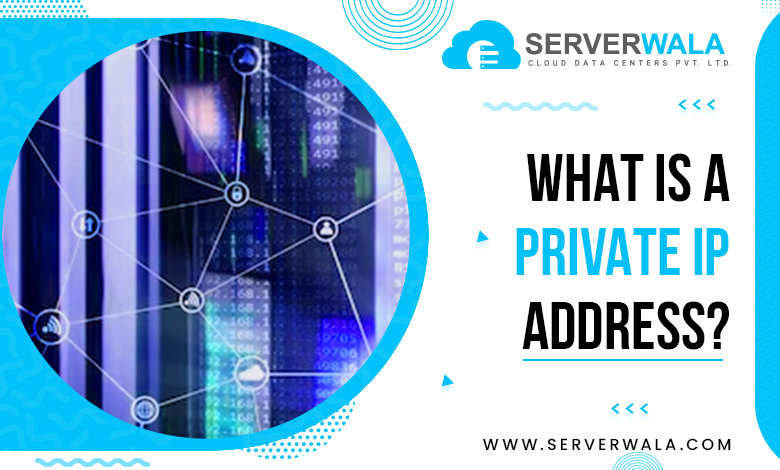
Private (internal) IP addresses are unable to exchange traffic since they aren’t directed on the Internet, they remain within the local network, and therefore they are never utilized for Internet traffic. Private IP addresses are required to be different from one another inside the same local network.
A private IP address can’t be used to access the Internet directly; instead, users have to pass their connections through NAT, which swaps out the private IP address for a public one. NAT thus increases network security by concealing the private IP.
An individual IP address is provided to a device by the router and network. The router routes traffic to a particular device using its distinct private IP address upon collecting or delivering it over the public IP address.
In an outcome, by employing private IPs, the router correctly distributes traffic inside the network and enables device communication.
– Example of Private IP Address
192.168. 11.20
Each private IP address is part of a particular private IP address range that has been set aside by the Internet Assigned Numbers Authority, or IANA, for that use. The only place a private IP address gets utilized is on the local network; it can’t get utilized to access the Internet.
A private IP address requires only to be distinctive inside a single local network because it never exits the LAN. As a consequence, the same private IP addresses can get found on various private networks.
The ranges are substantially lower than for public IP addresses because private IP addresses are exclusively used for private networks and are therefore specific to that network alone.
Public vs. Private IP Addresses: Tabular Comparison

A public IP address along with a private IP address is fundamentally distinct from one another since a public IP address could get seen by other Internet-connected devices, whereas a private IP address cannot. In turn, private IPs only function within a local network, whereas public IPs get utilized for online interaction and communication.
The key distinctions between private as well as public IP addresses are listed in the following table:
| Classification | Public IP Address | Private IP Address |
| The scope | spans the entire world. | have a regional reach. |
| Communication | a method of Internet communication. | utilized for intra-private network communication. |
| The distinctiveness | a distinct Internet address that isn’t used by any other devices. | a more specific address that gets utilized by other hardware in different local networks. |
| Origin | determined by the ISP. | given by the router to a particular machine on the local network. |
| The range | every IP not included in the private IP address categories. | Any address that is within the specified ranges10.0.0.0 – 10.255.255.255; 172.16.0.0 – 172.31.255.255; 192.168.0.0 – 192.168.255.255 |
| Protection | Further security precautions get needed for public IPs because they are vulnerable to assaults. | Using a private IP is safe. |
| The example | 82.129.73.111 | 10.0.0.0 |
Public and Private IP Address Range

Private IP Address Ranges
IANA (Internet Assigned Numbers Authority)-assigned IP address ranges are available to be implemented by private networks. Across the globe, millions of private networks take advantage of these allocated IP address ranges. Utilize the next address ranges for private networks:
Category A – 10.0.0.0 to 10.255.255.255
Category B- 172.16.0.0 to 172.31.255.255
Category C – 192.168.0.0 to 192.168.255.255
A non-routable IP address is not distinctive and falls into one of these ranges. Whatever private network needs an IP address for its internal operations is free to utilize any address within these ranges without notifying IANA. Addresses inside this private address area are particular to a certain private network alone. As you observe, there aren’t many private IP address ranges. But since local networks are completely self-contained, private IP address ranges are not required to be very broad because they can be reused there.
Public Address Ranges
Any address that is not inside a private IP address range is regarded as public. On the other hand, all IP addresses that fall inside one of the following preset public IP address ranges are unquestionably public. Compared to private IP addresses, public IP address ranges are substantially more prevalent and include:
- 1.0.0.0 – 9.255.255.255
- 11.0.0.0 – 126.255.255.255
- 129.0.0.0 – 169.253.255.255
- 169.255.0.0 – 172.15.255.255
- 172.32.0.0 – 191.0.1.255
- 192.0.3.0 – 192.88.98.255
- 192.88.100.0 – 192.167.255.255
- 192.169.0.0 – 198.17.255.255
- 198.20.0.0 – 223.255.255.255
Frequently Asked Questions
How to check which IP Address I am using?
Your ISP assigns a public IP address to you in place of your private one when you connect to the internet. This keeps you connected online while protecting your private IP address and other networked devices. For your device to be able to communicate with the outside world, both forms of IP addresses are crucial. But how do you locate them?
Searching “What is my IP address?” on Google or using a program that can inform you what your IP is will give you your public IP address the quickest and easiest method. Given that IPv6 addresses are becoming more prevalent than IPv4 addresses, your ISP could supply both an IPv4 and IPv6 address. On Windows or macOS, you can use a few simple steps to locate your private IP address.
It’s important to keep in mind that private vs public IP addresses can change as you discover more about them. In the future, network outages or connectivity problems can be more frequent if your ISP gives you a dynamic IP address rather than a static one, for instance.
In addition, if you choose to use a VPN to access the internet, your public IP address is going to shift each time you connect since each new connection gets encrypted to conceal your IP address and keep criminals out.
What is IPv4 and IPv6?
IPv4
The majority of internet service providers continue to utilize IPv4. Four values, ranging from 0 to 255, get spaced apart by dots in this 32-bit representation. For instance, 103.86.98.1.
But only 4.3 billion distinct IP addresses can get created using IPv4. The number of IPv4 addresses is quickly running out, thus that is far from enough in the modern digital world.
IPv6
Eight numerical blocks make up an IPv6 address. The blocks get separated by colons and each get represented by four hexadecimal numbers. Using this as an example, 2400:BB40:1100:0000:0000:0000:0000: 0001.
To conserve space, number groups with only 0 are frequently eliminated. Rather, the gap gets marked by the addition of a colon. Examples include 2400:BB40:1100::1.
Should I have a Public IP or Private IP?
While private IP addresses get hidden by NAT, which also protects the safety of the home network, they are less accessible on the Internet and are therefore more trustworthy than public IP addresses in terms of Internet protection.
How Do I Change My Private IP Address?
A public IP address is most likely shared by all the devices that are on the same network when you get linked to a wifi router. But every gadget has a unique local or private IP address.
However, there may be times when you require an additional private IP address, so altering your local IP address could not have an impact on how your machine interacts with various other devices and services online. For instance, you might need to fix a router that isn’t working properly or set up your home network so that local devices like printers and IoT gadgets work properly.
Replace your local IP address
You can modify your private IP address through the router’s admin panel or directly from the device itself when you’re connected to wifi or another kind of local network. You’ll see how to accomplish it on both Windows and MacOS.
On Windows, use these steps to update your IP address:
- Find the Command Prompt, then choose Launch as Administrator from the context menu.
- typing ipconfig /release
- typing ipconfig /renew
A fresh local IP address will probably now appear.
To update your IP address on a Mac, follow these steps:
- Open System Preferences by choosing Network from the Apple menu by clicking it.
- The left panel’s highlighted network should be your current connection.
- Choose Advanced…
- Go to the TCP/IP tab.
- to choose to Renew DHCP Lease
A fresh local IP address is supposed to now be given to your Mac.
According to your router’s manufacturer and firmware, there are several steps for modifying local IP addresses on the router. Launch a web browser and type 192.168.0.1 or 192.168.1.1 into the address bar to typically reach your router’s administrative interface.
Also Read: What is a Storage Area Network? Advantages of SAN
Is it true that WiFi changes the IP address?
In the end, keep in mind that whenever you use your computer on another wireless network, your IP address changes. On whichever network you’re on, you’ll be utilizing the public IP address.
The reason for this is that the network you’re connected to owns the IP address of “your” computer, not your computer itself. It is only being temporarily borrowed by your computer.
So your IP address at a cafe would be different from your IP address at the nearby resort. distinct IP addresses for various networks.
And for this purpose, you shouldn’t get overly dependent on your IP address.